Manage and operate ledger
HOW TO MANAGE AND OPERATE LEDGERS?
You can open the account Detail dialog using Accounts from Tool bar button. Account details page shows all ledgers. Operation add/edit/delete the selected record can be done from this screen.
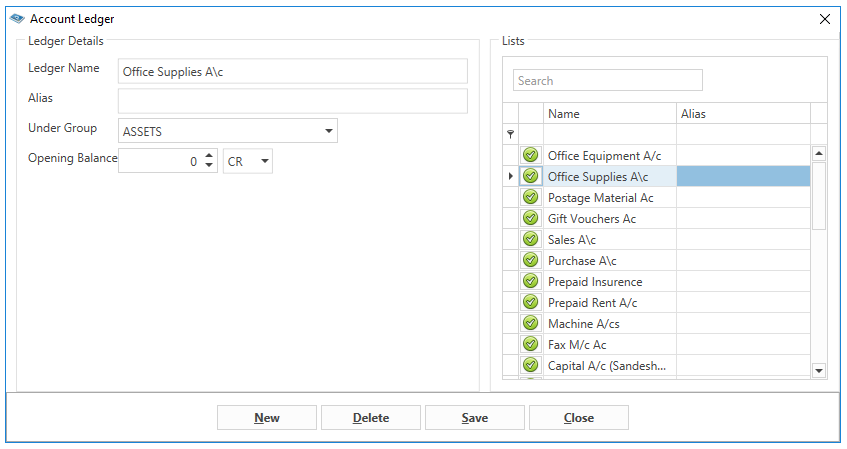
CREATION OF LEDGER ACCOUNT.
There are no restrictions in ledger creation. Pressing the Add button will take you to Ledger Entry page.
Ledger Name
Feel free to give the full name of the account. InventoryPlus fits it all in. Press <enter> to move to the next field. InventoryPlus does not allow duplicate names. The uniqueness check is made here itself instead of after you have entered all other information.
Under Group
All accounts must be classified in their appropriate groups. You must specify which group the ledger falls under.
A Group is not important by itself, but because it controls the usage of ledger accounts. A wrong classification would affect the treatment of the ledger account in final statements and during voucher entry and other transactions. You can, of course, edit a ledger account to change its group classification at any time.
Example
- All Bank accounts should fall under the 'Bank Accounts' group,
- All Cash accounts (Pity cash) should register under 'Cash-in-hand' group
- Sales account should register under 'Sales' group
- Purchase account should register under 'Purchase' group
- All expenses account like Telephone bills, Travel expenses etc should register under 'Expenses (Direct)' group
- All income like Bank interest etc will register under 'Income (Direct)' group
Opening Balance
If yours is an existing company whose books you are putting onto InventoryPlus, this would be applicable in the following circumstances:
If the ledger is an asset or a liability and if it has a balance in the account as on the date of beginning of books in InventoryPlus.
InventoryPlus recognizes normal accounting principles of debit balances for Assets and credit balances for Liabilities. Of course, it accepts the reverse for obverse balances. Revenue accounts normally do not have balances. InventoryPlus , however, permits you to give balances even for such accounts. You may be transferring your books on to InventoryPlus in the middle of the year and may not have closed them in your earlier system. Hence, you may specify whether the balance is Debit or Credit. Simply DB or CR would suffice.
Tip to speed up data entry: You may use <Alt>+<S> to Save the changes.