Ribbon tabs
Ribbon menu and its operations
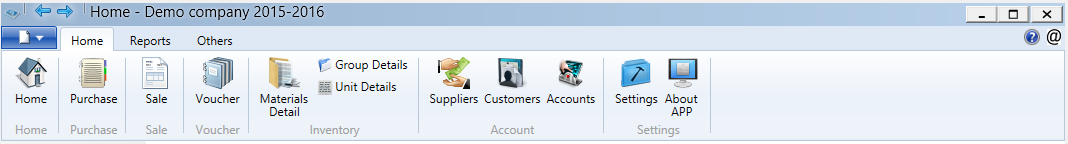
The InventoryPlus's ribbon tabs are located at the top of the main window and provide all the features available within InventoryPlus in a categorized fashion. The ribbon tabs parts are:
- The main tabs - They are always visible and are used for the most important actions
- The tabs groups - When a tab is selected, it will display actions grouped by similar purpose
The Home tab
This tab provides access to the basic actions:
- Home page will display the opened company details
- Manage the purchase invoice
- Manage the sales invoice
- Manage the Vouchers
The Reports tab
This tab gives access to InventoryPlus reporting:
- Inventory tab - Lists of report related to Stock and Invoice
- Account - Accounting related reports
- Others : coming soon.
The Others tab
This tab provides access to Security and other details:
- Users - Manage users and user permissions
- Change password - reset the password
- Language - Select the different language.